The Mallcomm sales collection module allows retailers to easily input their daily, weekly or monthly sales figures.
Sales collection campaigns can be set up in the CMS and once done so, the forms will automatically be updated to reflect the current collection period.
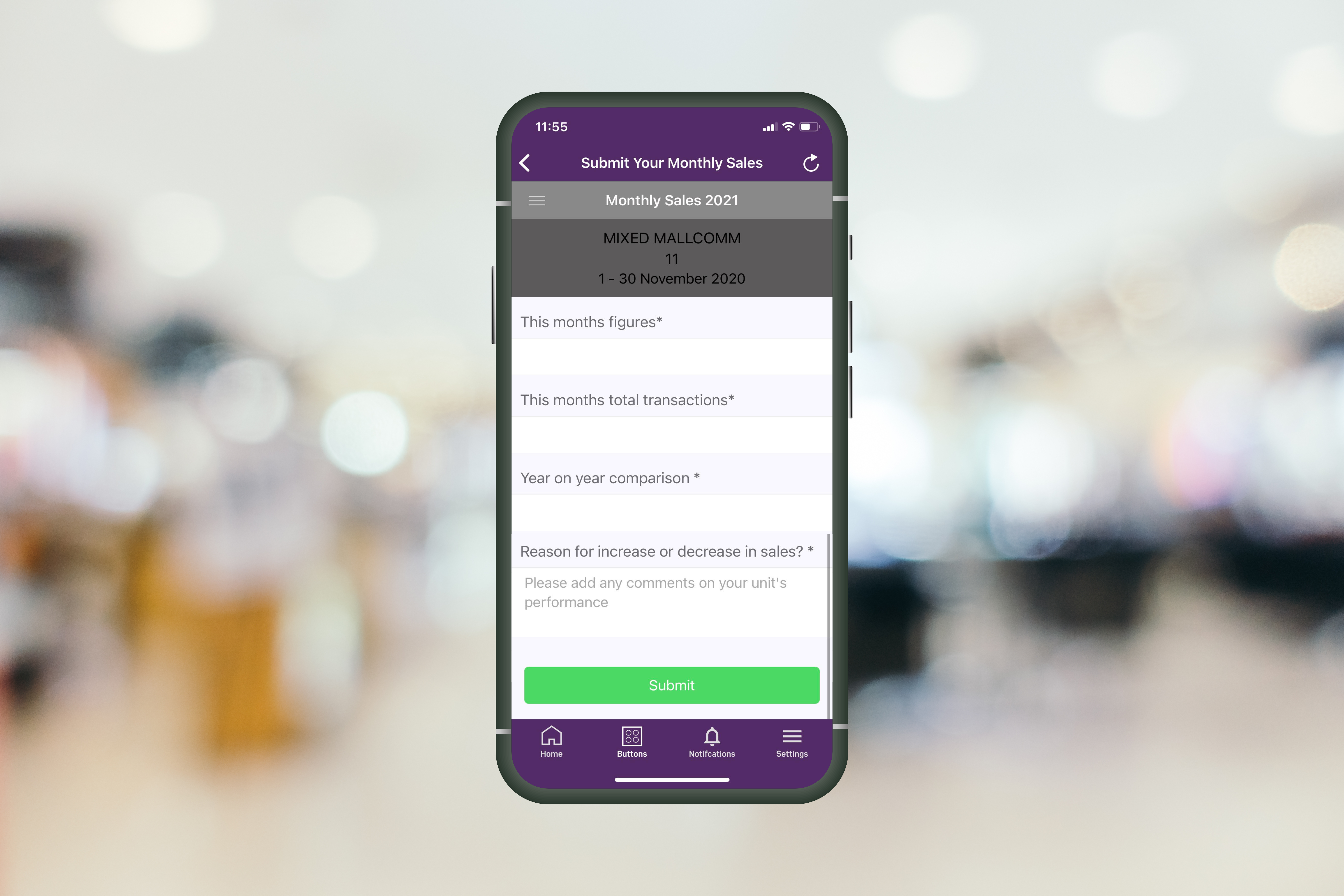
Access Levels
Before we go any further, I just want to make a quick point about access levels. To work effectively, the Sales Collection module relies on having access levels set up. This is the first thing you need to do before setting anything else up.
If all of the stores in your centre submit data in the same way, for example, every week or every month, you will need to create one access level with the stores in it that take part in sales collection. We’d recommend naming it compliant retailers and assigning when adding stores, include Store manager and Manager 1 user roles.
If you have a mix of submissions, for example, some stores report weekly and others monthly, or if you want a different entry form for your retailers, food and beverage or commercialisation units, then you would need to create an access level for each variation.
If you need further help with setting up access levels, please take a look at our training videos in the CMS.
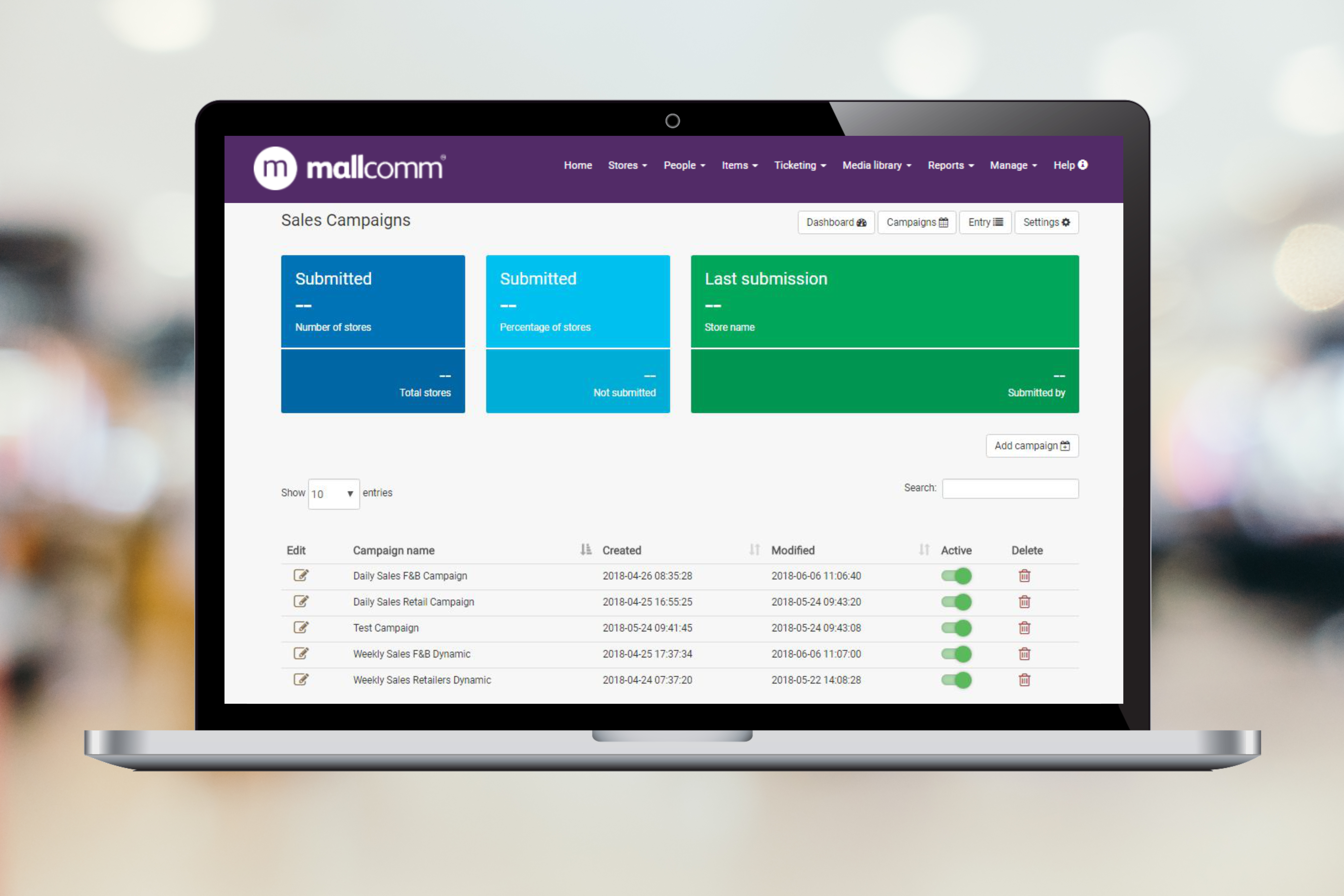
Accessing the sales module
You can access the Sales collection module through the reports dropdown in the CMS -> Sales Collection and choosing where you want to go out of the five options.
Dashboard
This is where you can view and download the data that has been input by your retailers.
Entry Page
During a collection period, the Entry page is where you can get a quick view of who has or has not entered their sales data, add entries manually, edit entries that may have been done incorrectly and send out reminders to people who have not yet submitted their data.
Sales Campaigns
Here is where you build your campaign. The word campaign refers to the sales collection period, you can set it up how you like, however, we recommend having a separate campaign for each year.
Notifications
This is where you can set and schedule recurring notifications to aid you in the collection of your sales figures in a timely fashion.
Settings
This is where you can change some fundamentals for your sales campaigns.
FAQs
Who can view my submitted sales data?
Any information input is only accessible to centre management
