What is Mallcomm Mail?
Mallcomm Mail is a module that allows tenants to open in-app conversations with the Management team, and any other departments requested, within Mallcomm.
When a tenant sends a message through Mallcomm Mail, the recipients will receive an email and a notification alerting them that someone is getting in touch. Once the message has been received, anyone within the Management team can reply to the message, essentially opening up a ‘chat channel’ allowing quick and convenient communication.
Mallcomm Mail can be used right away to replace contact forms and remove the need to reply to contact forms via the email that a user signed up with, which is often a personal one.
It has already been used in emergency situations to facilitate communication between a user that was hiding in a storeroom when a gunman was reported on a property. They were able to contact the Management for updated safety instructions silently.
Creating the button
To create the Mallcomm Mail button, please refer to the steps within 'Managing your buttons' article up until 'Set your button type'. Click here to access the 'Managing your buttons' article.
Set your button type
Set the button type to Mallcomm mail as shown below.

Which stores should the user be able to contact?
In this section, you will need to set which groups/stores that users can contact within Mallcomm Mail. Along with this, you can also include an intro message before the user starts the communications process.
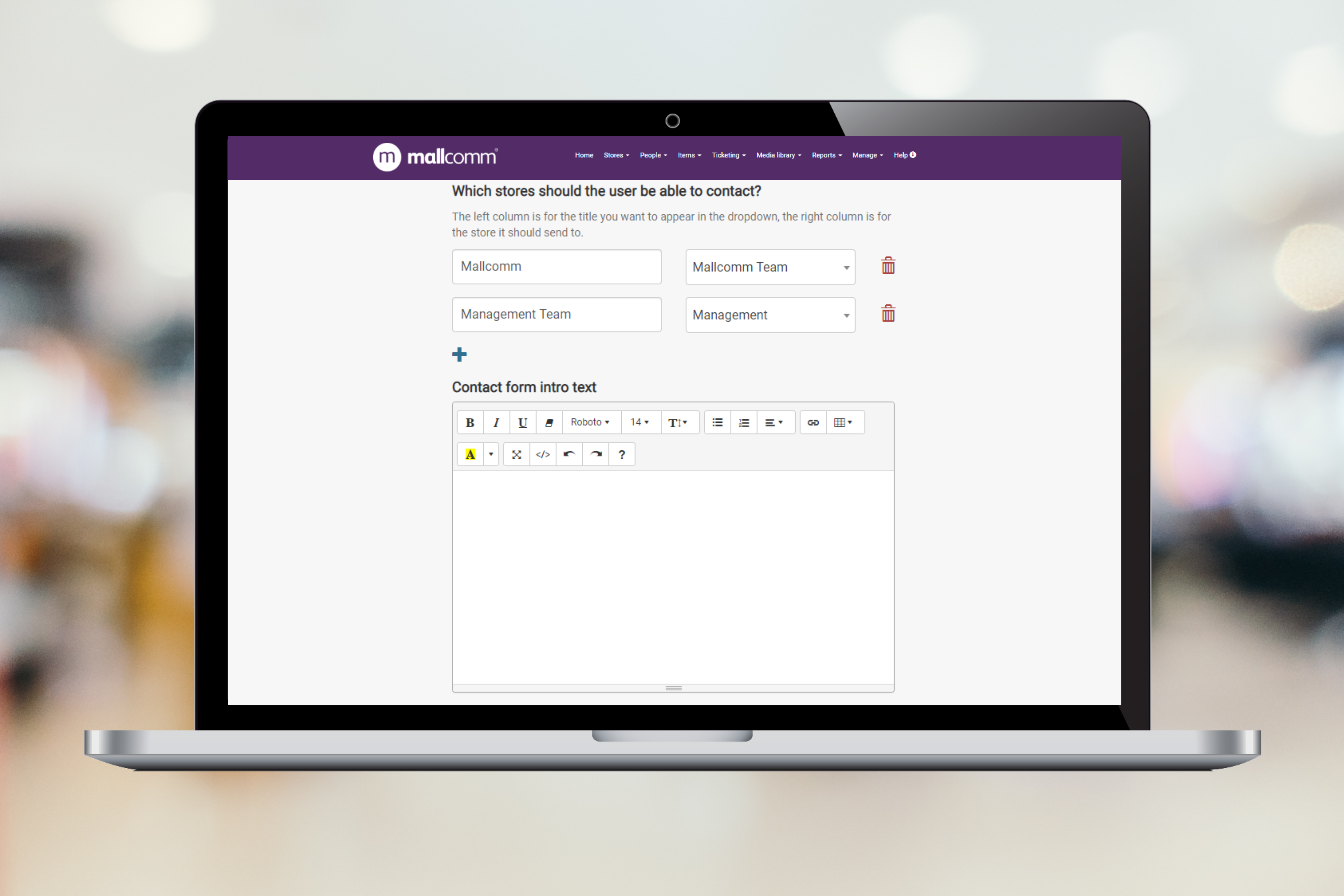
Once this above is complete you can continue with following the steps from the 'Managing your buttons' article at the 'Setting access levels' stage.
User Experience
When the user wants to contact a group or store listed in Mallcomm Mail, they will be prompted to create a message.

Once the message has been submitted the users within the relevant group or store will receive an email notifying them of a new message. Any user within the group or store can then go to the Mallcomm Mail button to respond to the message.
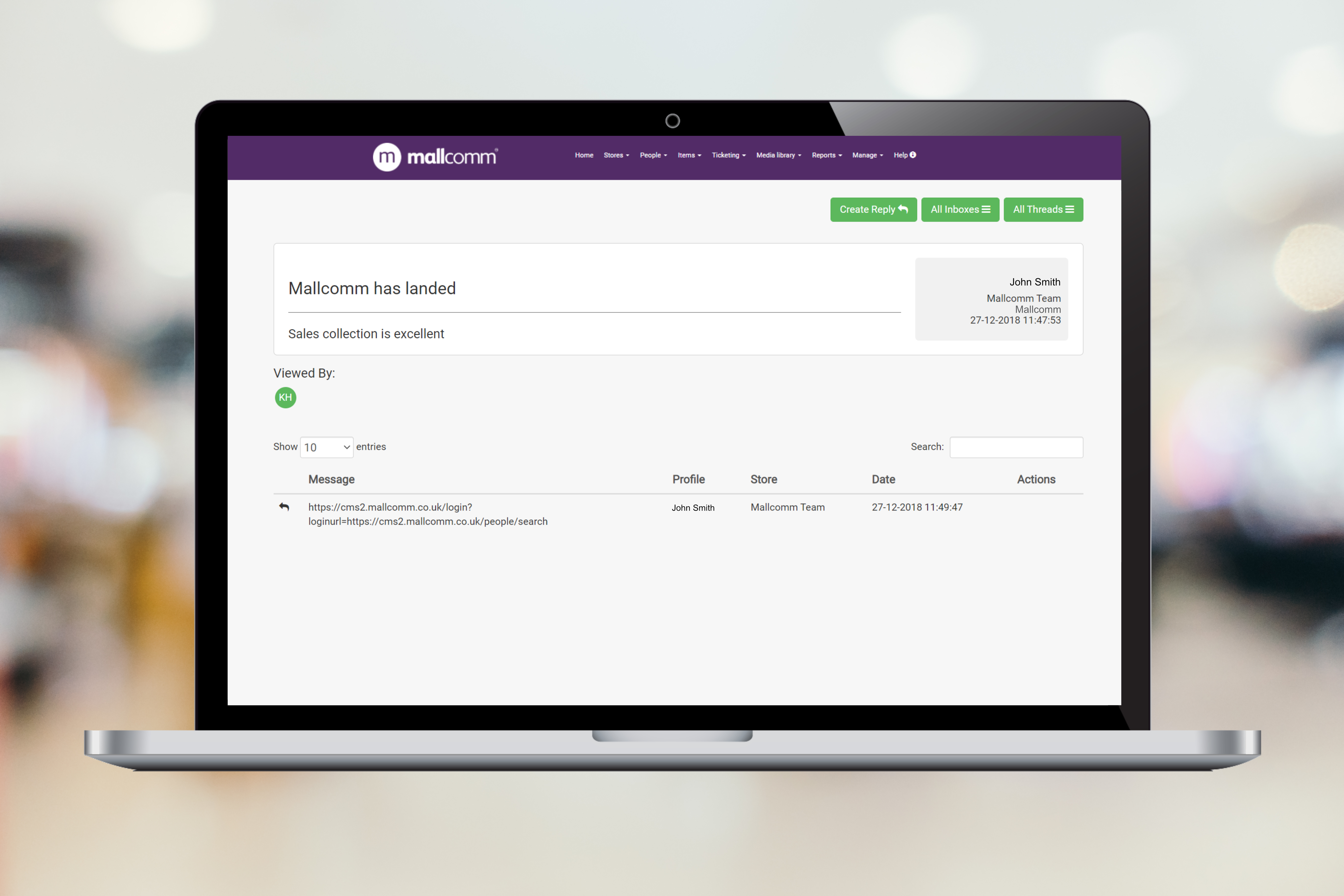
In the CMS
If you use the top menu bar to navigate to items -> Mallcomm Mail, here you will see a summary of your received messages via the app. You can also view and reply to the message threads.
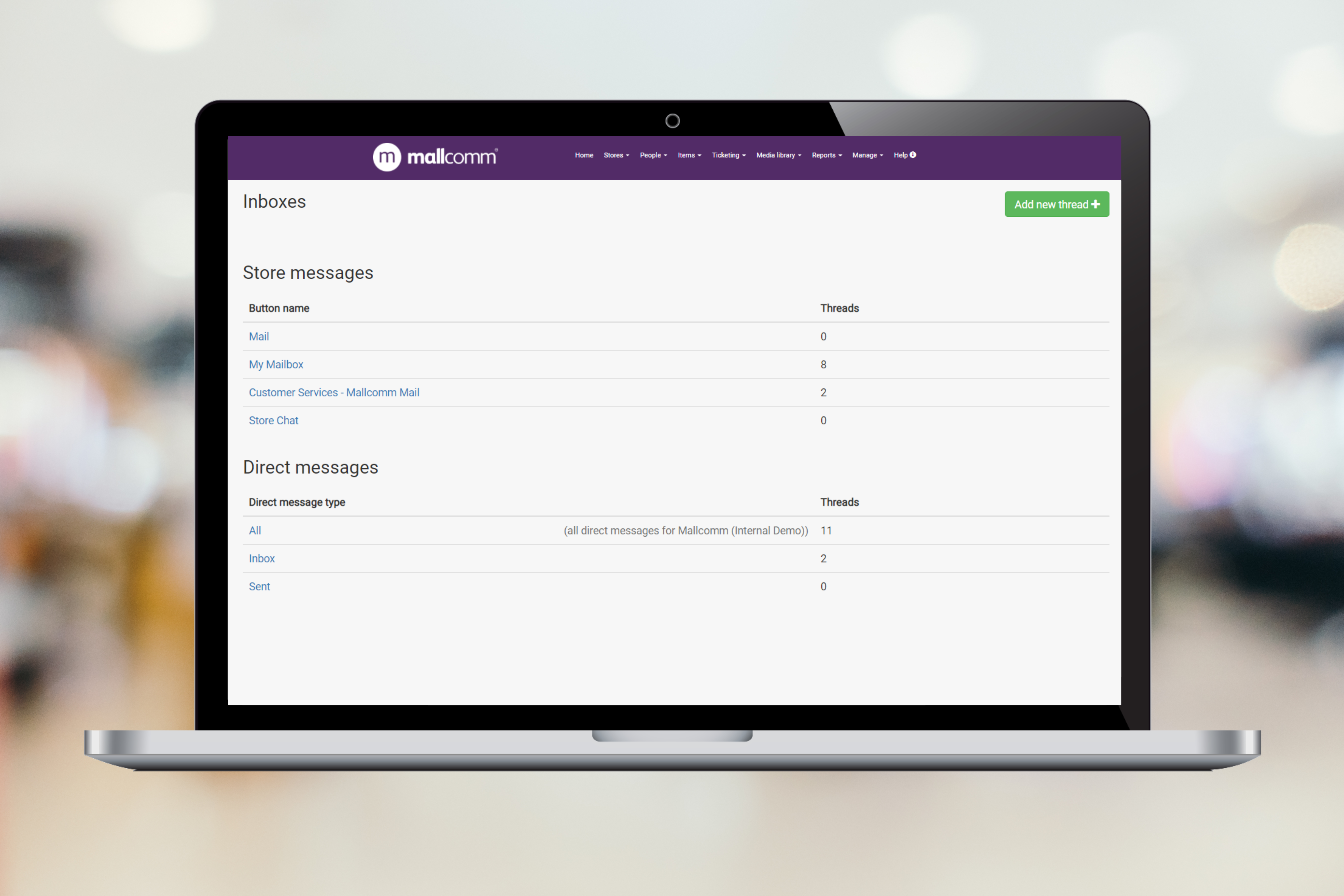
By clicking through into a message you will be able to see the full thread and who has seen the replies.
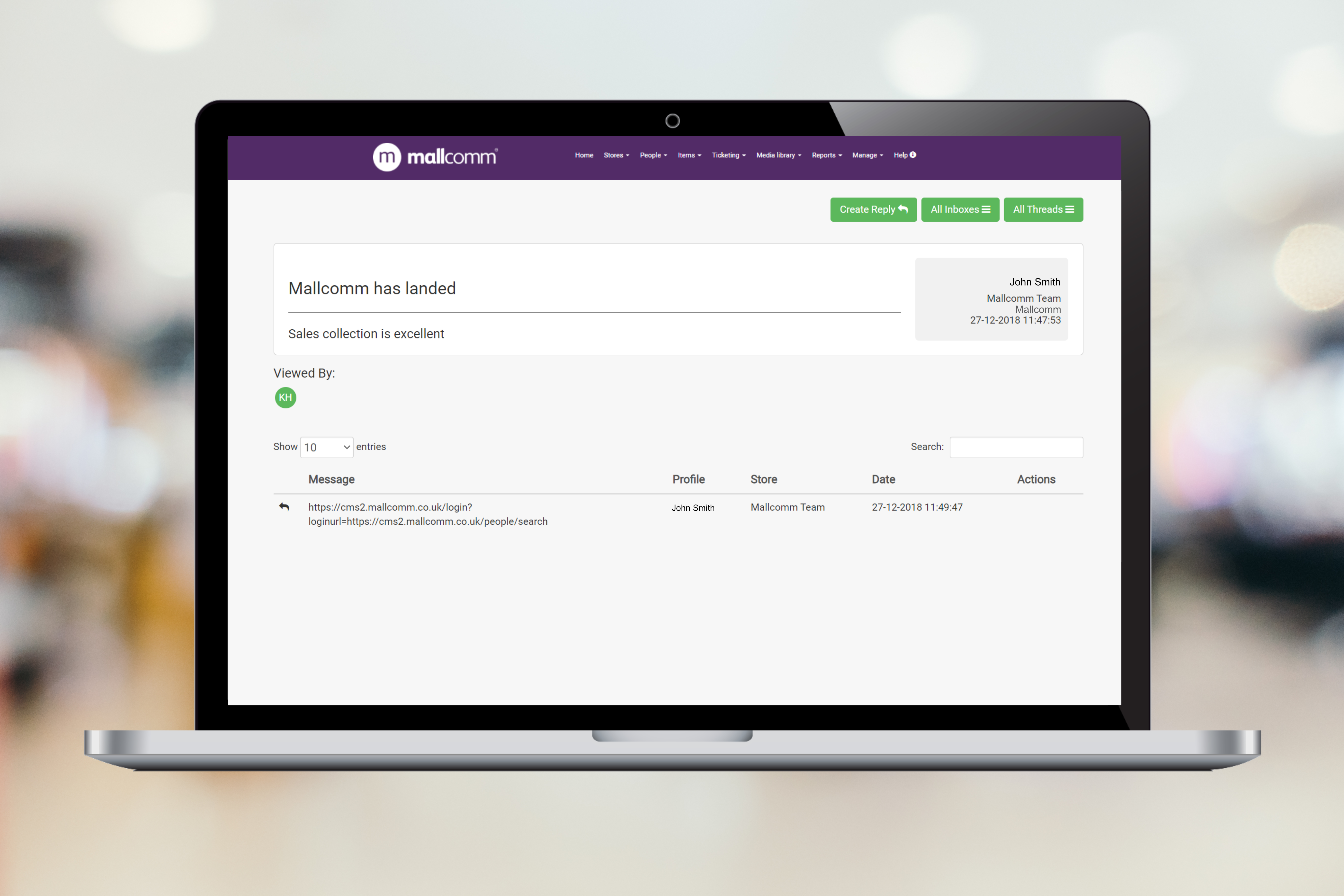
Frequently Asked Questions
Can my stores contact each other via Mallcomm Mail?
In the standard set up this will not be available, but it is possible if you would like it set up this way. Get in touch with your account manager who can make suggestions and work with you to get it set up.
Can I use Mallcomm Mail to contact stores?
Again, it is possible but not in the standard set up. In the most basic way, Mallcomm Mail is a module that allows stores to reach out to you and you can reply via the app or CMS. However, as above, this can be set up for you so you can contact stores or individual users.
Further help
If you have any further questions or would like more information about this module, either get in touch with your account manager or send an email to support@mallcomm.co.uk and we can tell you how you can activate Mallcomm Mail.
