Ensuring important content and updates are accessible to all relevant parties.
NOTE: This feature is for emailing and sharing content with your CRM contacts, this will not send emails to app users.
This guide will help you understand and utilize this powerful tool to improve communication and engagement with your CRM contacts and app users. We will cover everything from the basics to the practical applications, limitations, and how to provide feedback.
The feature is designed to enhance communication and reach by allowing you to send important app content directly to your CRM contacts via email, in addition to app users.
This ensures that important contacts who may not have the app installed or readily accessible can stay informed and engaged with your business's latest developments.
App Users vs. CRM Contacts
Before diving into the details, let's clarify the difference between app users and CRM contacts:
- App Users: Individuals who have the app installed and can access its content. They are more likely to be working in your property and directly involved in day-to-day activity.
- CRM Contacts: People related to the business but not necessarily based in the building. They might not have the app but they still have a legitimate interest in receiving important content and updates.
How It Works - Sending Emails
To use the content via email feature, follow these steps:
- When adding an item, on the final scheduling tab of the workflow, toggle on the option for sending content by email.
- Select the store contact group you'd like to send the content.
- Once the group is chosen, the email will be sent to all CRM contacts within that group.
Important note: The email contact group recipients will not be filtered based on access levels. For example, if you are sending to a specific group of retailers that you have set up as an access level, such as footwear, and choose the Area Manager CRM contact group, it will send to all area managers, not just the ones in the access level you selected.
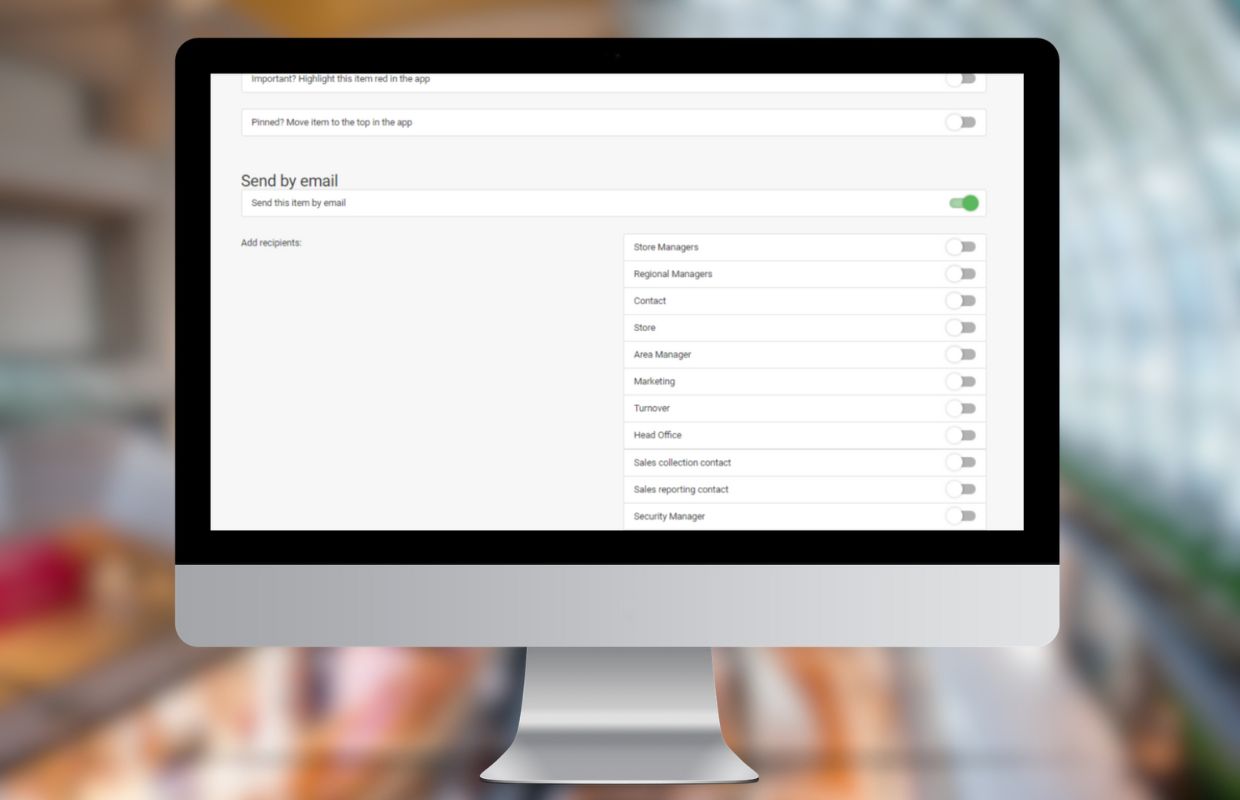
How You Can Use It
By default, CRM contacts are opted out of email communication to adhere to best practices and data protection regulations, such as the General Data Protection Regulation (GDPR). This approach demonstrates respect for the privacy and communication preferences of the recipients, ensuring that content is only sent to those who have expressed an explicit interest in receiving it.
Opting contacts in, rather than assuming consent, helps to build trust and maintain positive relationships with CRM contacts. It also prevents potential issues related to unsolicited emails, such as increased spam complaints or negative perceptions of the brand.
If you have approval from a contact to opt them in, you can manage this in your CRM contacts:
- Edit contact details in the People > CRM section.
- Opt contacts in or out of email communication by clicking the edit button next to their name.
- You can also import contacts in bulk and set email preferences during the import process.
- Tenants can use the Store Contacts feature to manage email preferences for contacts added by tenants.

Opting out
All users will have the option to opt-out at any time. If they do this, there will be a note added to their CRM profile to let you know when this opt-out was triggered.
What will be delivered
Here's a screenshot from an email sent using this feature:
.png?width=688&height=349&name=unnamed%20(3).png)
Current constraints
It's important to be aware of the following limitations of the feature:
- Emails can only be sent once.
- The email recipients are not filtered based on access levels, meaning that emails sent to a CRM contact group will not be filtered even if an item is set to a specific access level.
- The emails will not have read receipts, however this is something we would like to add in the future.
Invitation for Feedback
Your feedback is essential to us! We are continuously working to improve our features, and your input is invaluable. Please don't hesitate to share your thoughts, suggestions, or any issues you may encounter while using this feature. Together, we can create a more efficient and seamless communication experience for everyone involved.
